Your Branding Template
Section Templates👇🏻
How to Use Section Templates For Branding
A Template Section can be saved and then added later within the same webpage or another webpage. Changes made to these sections saved to the Template Section in use will not update the templates or other places the template was added.
Customize the elements on the right column.
Then delete the corresponding 'instructional' column to the left.
Once your completed customizing to your branding, save section as 'Section Template'.
When using the section template, you'll be able to pull all branding elements into your webpages for easy access.
Repeat these steps with additional section layouts and special backgrounds that you'd like easy access to across your websites.
TITLE TEXT
Subtitle
Heading 1
Lorem ipsum dolor sit amet, consectetur adipiscing elit, sed do eiusmod tempor incididunt ut labore et dolore magna aliqua. Ut enim ad minim veniam, quis nostrud exercitation ullamco laboris nisi ut aliquip ex ea commodo consequat. Duis aute irure dolor in reprehenderit in voluptate velit esse cillum dolore eu fugiat nulla pariatur. Excepteur sint occaecat cupidatat non proident, sunt in culpa qui officia deserunt mollit anim id est laborum.

Global Section👇🏻
How to Use Global Sections
Using a Global section as a footer or header enables you to have the same header across all of your pages. Updating Global Sections will update the section everywhere it is used across the site.
Customize sections below as desired.
Click save on the page.
These sections will update across your site.
To add these sections to your page if they don't already exist on the page, click +, Select 'Global Sections', Select desired section.
To make additional global sections, create a new section > save as 'Global Section'.
Review Widget Here
Once You've Made It Here...
1 - Hide branding sections on the 'Layers' tab.
2 - Keep the 404 Section.
3 - Click Publish.
404
The page you're looking for does not exist.
OFFICE HOURS
Monday – Friday: 10:00am – 8:00pm
Saturday: 9:00am – 2:00pm
Sunday: Closed
OUR MISSION
All of us at Dance Dimensions realize that each student is unique with individual ambition and dreams. We provide a positive environment that fosters creativity, teaches discipline and exposes multiple aspects of artistic expression.
CONTACT INFO
STUDIO ADDRESS:
595B N Pinecrest Road Suite B, Bolingbrook IL 60440
PHONE:
(630) 739-1195
EMAIL: